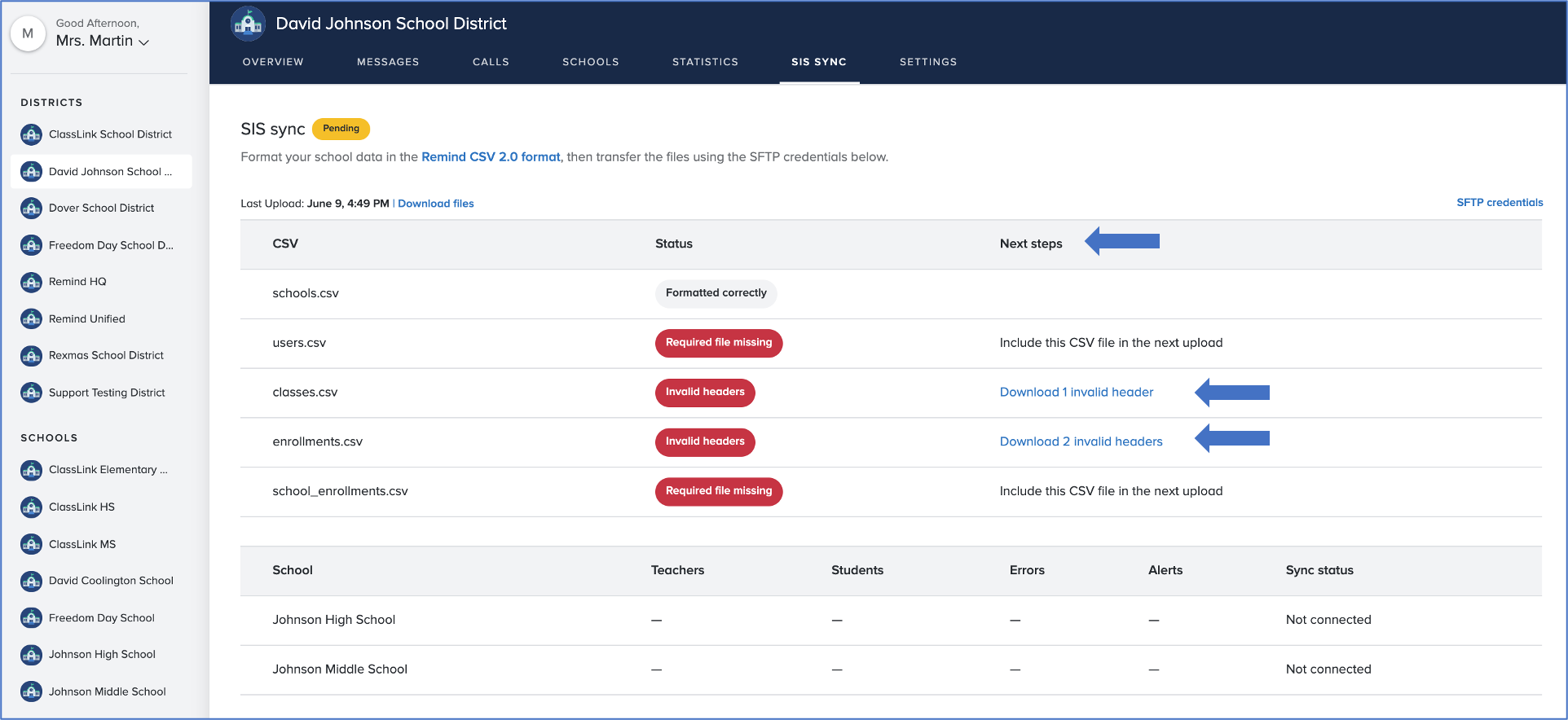For administrators with Remind Hub rostering via CSV format 1.0, 2.0, or OneRoster.
Once you’ve transferred your CSV files to Remind, we’ll scan them to ensure they are correctly formatted. If we detect formatting issues with your CSV files, we’ll send you an email with a link to your SIS sync report, indicating which CSV files you need to revise. We will not process your organization's data until all formatting file errors are resolved.
To resume your SIS Sync:
- Download the error document listed in the Next steps column for each CSV file.
- Fix the errors in your SIS.
- Transfer all the required files for your CSV type to Remind via SFTP.
- We’ll attempt to process your sync again.
The following is a list of errors you may see on your organization's SIS sync dashboard for each file you shared with Remind.
Unreadable file - This error means the uploaded file is not formatted correctly. Review the files using your preferred text editor and ensure there are no extra commas in each line, additional empty columns, or quotations inside of cells. Save the file as a CSV.
Invalid row content - This error means the CSV file you uploaded contains one or more of the following row errors:
- Invalid columns - The row has a different number of columns than the header row. This is likely due to an extra or missing comma. We recommend viewing your file in a text editor, as it will show you where the extra or missing comma is located.
- Invalid quotes - The row contains a quotation that is not outside of the cell content. Quotations need to be at the start and end of the cell content to be valid, e.g. '"James Jim"' or 'James \"Jim\"'. You can also remove quotations inside the cells or wrap names with commas in quotations.
Ex. 1: Matthew “Matt”,Dudley must be Matthew Matt,Dudley
Ex. 2: Matt, Jr. must be "Matt, Jr."
- Missing ID - This error means a cell in a row is empty under the ID column. Check to ensure that all required IDs are in the file (e.g., teacher_id, sourcedId, etc.).
- Duplicate ID - This error means that we detected an identical ID in two rows in the file. Review your file, and make sure all IDs are unique.
Invalid headers - This error means the information in the CSV file header is incorrect. Make sure the file has the required header with the correct spelling. Review the file to ensure you don’t have duplicate headers or columns without a header.
Required file missing - This error means we could not locate the necessary file. Upload all required files for Remind CSV 1.0, Remind CSV 2.0, or OneRoster sync.
Not uploaded - Status for a file you didn’t share with Remind. You must transfer all of the required CSV files to Remind.
Once we’ve processed your updated files, you’ll see Formatted correctly if all the files meet the format requirements.