For all Remind users.
If you're getting text messages from a class you did not intend to join, you can leave the class to stop receiving messages.
This article contains the following sections:
How to leave a class
Note: You cannot leave a class if you are a rostered user. Please reach out to the admin to be removed.
- Text @LEAVE "school code" - Leave a school and all the classes linked to it. Although the confirmation text currently only says class after the school name, you have successfully left the school and all associated classes.
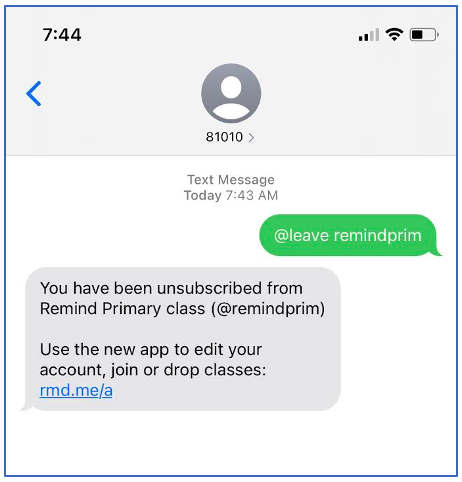
- Text @LEAVE "class code" to leave a specific class.
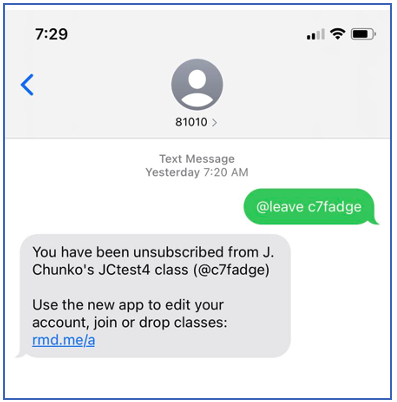
- Text @LEAVE to leave all classes owned by a teacher.
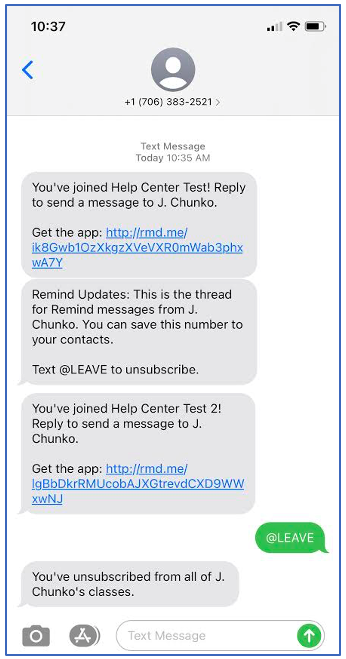
- Text @LEAVE to leave a conversation. You'll no longer receive responses in that conversation and you won't be able to rejoin it. The class owner can always add you again.

Why am I receiving messages?
-
Sometimes a teacher's code is very similar to another teacher's code and you may have accidentally joined the wrong class.
-
If you recently received a new phone number, it's possible that the person who used to have this number joined a class on Remind and forgot to leave the class when their phone number changed.
-
If someone you know or who is a part of an organization you are associated with (for example, a classmate, teacher, or administrator at your school) uses Remind, that person may invite you to use Remind too.
- If your account is affiliated with an organization (such as a school district), an administrator of that school may be able to add, move, or remove you from classes or groups associated with that organization. For example, if you already are in one class at your school, you may be added to another class you are enrolled in.
It's important to us that people only receive messages if they intended to join a class on Remind. Please us know if you continue to have any trouble or to report any abuse on our platform. Please contact us via email with the cell phone number listed on your account.
