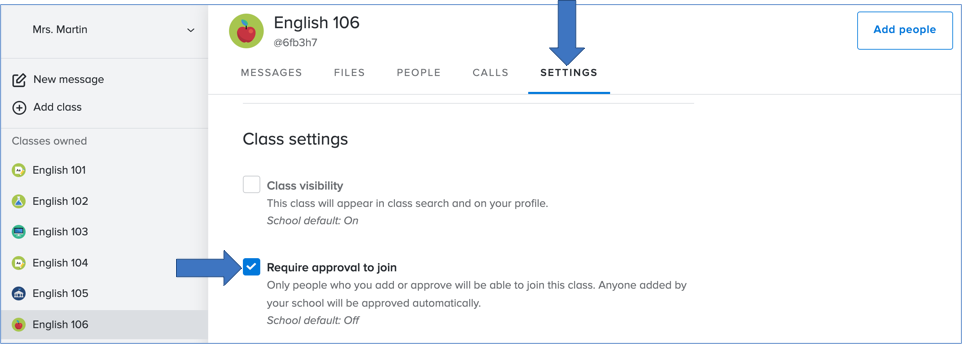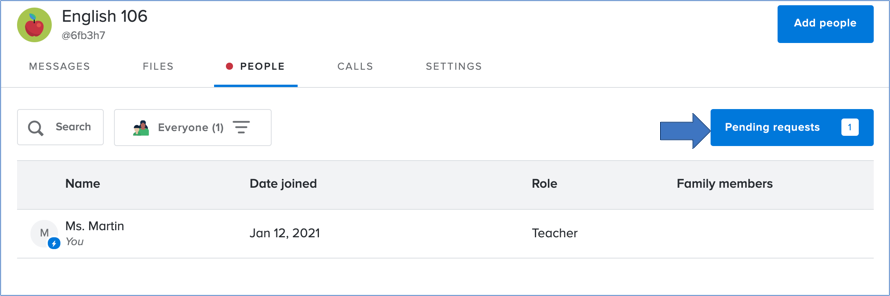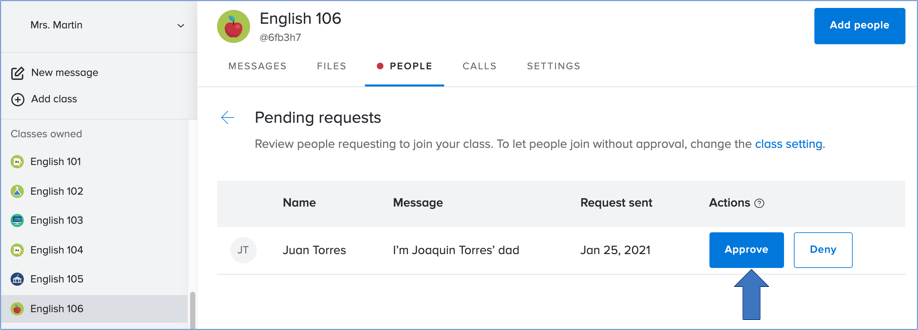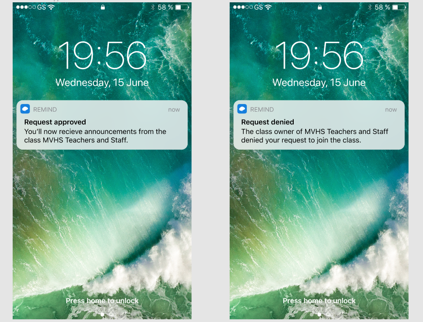For class owners.
When you turn on require approval to join, only people who you add or approve can join your class on Remind.
Anytime someone requests to join your class, you can go to your class' People tab to approve or deny requests. People with pending requests to join will not receive class announcements until you manually approve them.
Step 1: Update your class settings
To require approval to join a class, log in to Remind on the web or app, go to your class, and click the class Settings tab. You can turn require approval to join on or off by checking or unchecking the box.
Step 2: See requests to join your class
You can see who has requested to join your class via the People tab. You will see the number of requests in the blue Pending requests box in the upper right-hand corner.
Step 3: Approve or deny requests to join your class
After clicking on Pending requests, you can choose to approve or deny requests to join your class. Parents and students who request to join a class can explain who they are (i.e. I am Ana Smith’s dad). You will see this explanation in the Message column next to the Date of request.
When you Approve a request, they'll be notified and appear in the People tab of your class. As soon as class participants are approved, they'll start receiving your class announcements.
When you Deny a request, they'll be notified and removed from your Pending requests view.
If your school is on Remind Hub, anyone added to Remind classes through your Student Information System (SIS) will be approved automatically.