With class visibility, you can determine whether or not Remind users can find your class by searching your name. This also includes the ability to see or hide classes that you own.
To change the class visibility setting, log in to Remind on the web or app, go to your class, and click the class Settings tab.

You can turn class visibility on or off with the checkbox.
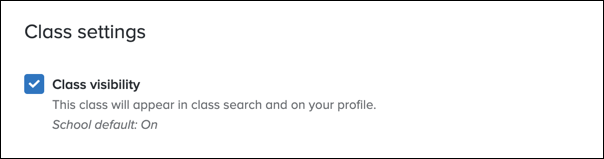
Keep the box unchecked if you do not want Remind users to be able to find your class by searching your name and viewing your list of owned classes.
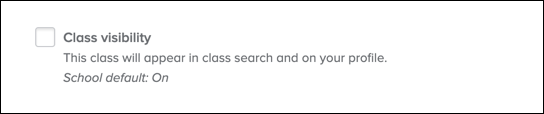
PLEASE NOTE: If your school has Remind Hub, your administrator can set default class settings, including class visibility, for all classes across your school. You will see this default setting already selected as part of your class settings page.
