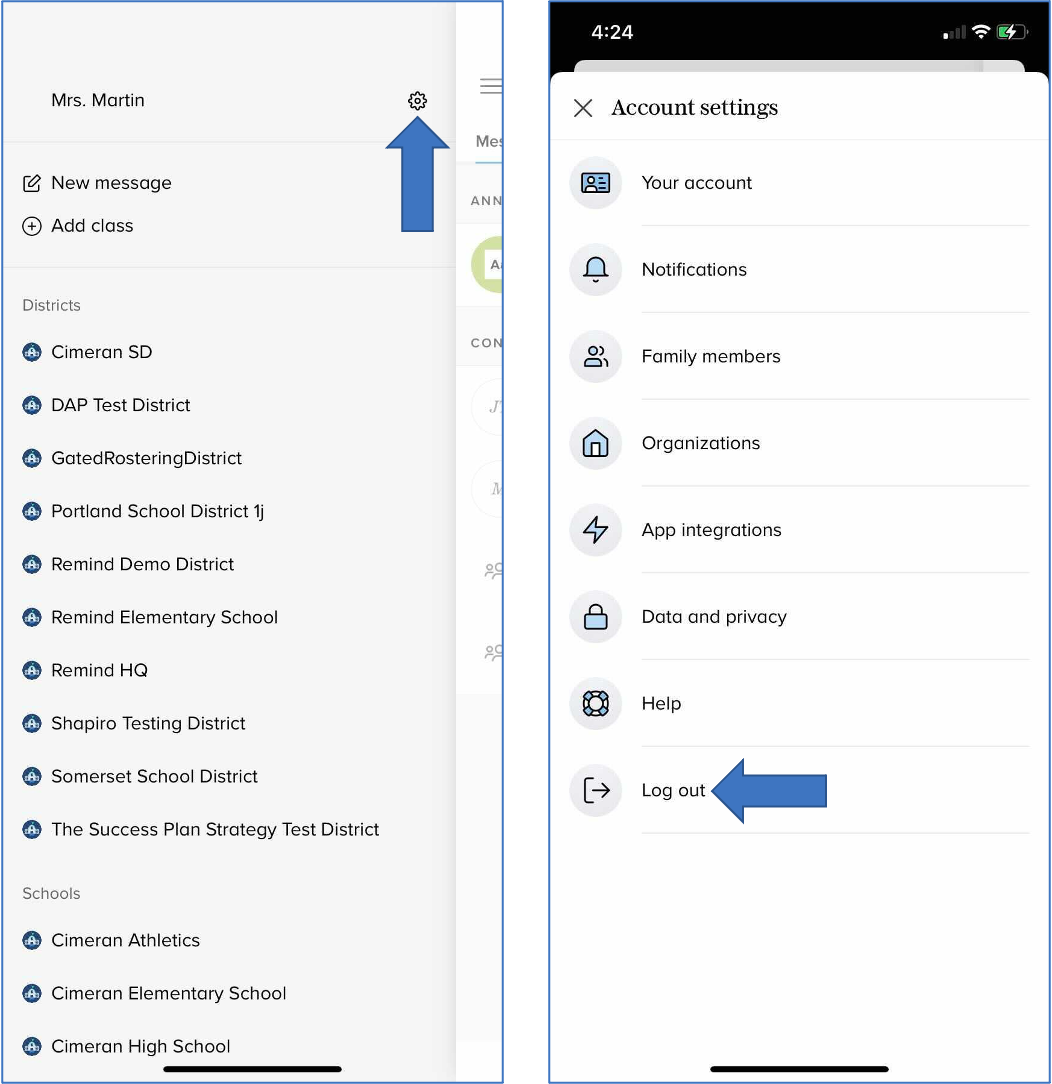You can use the instructions on this article to log out of your Remind account at any time.
This articles covers the following topics:
Web
- Click your name in the top left corner of the dashboard.
- Select Log out.
iOS
- Tap the gear icon in the top right corner of the navigation menu.
- Scroll to the bottom of the screen to log out.
Android
- Tap the 3 dots in the top right corner≥
- Select your profile.
- Scroll to the bottom of the screen to log out.