For all class owners.
You can add participant(s) to another class in the app and on the web.
This article contains the following sections:
Web
To copy one participant to another class, select the class, and then click on the participant you wish to copy. Click the 3 dots next to their name, then "Add to another class," and choose the class to copy them to.
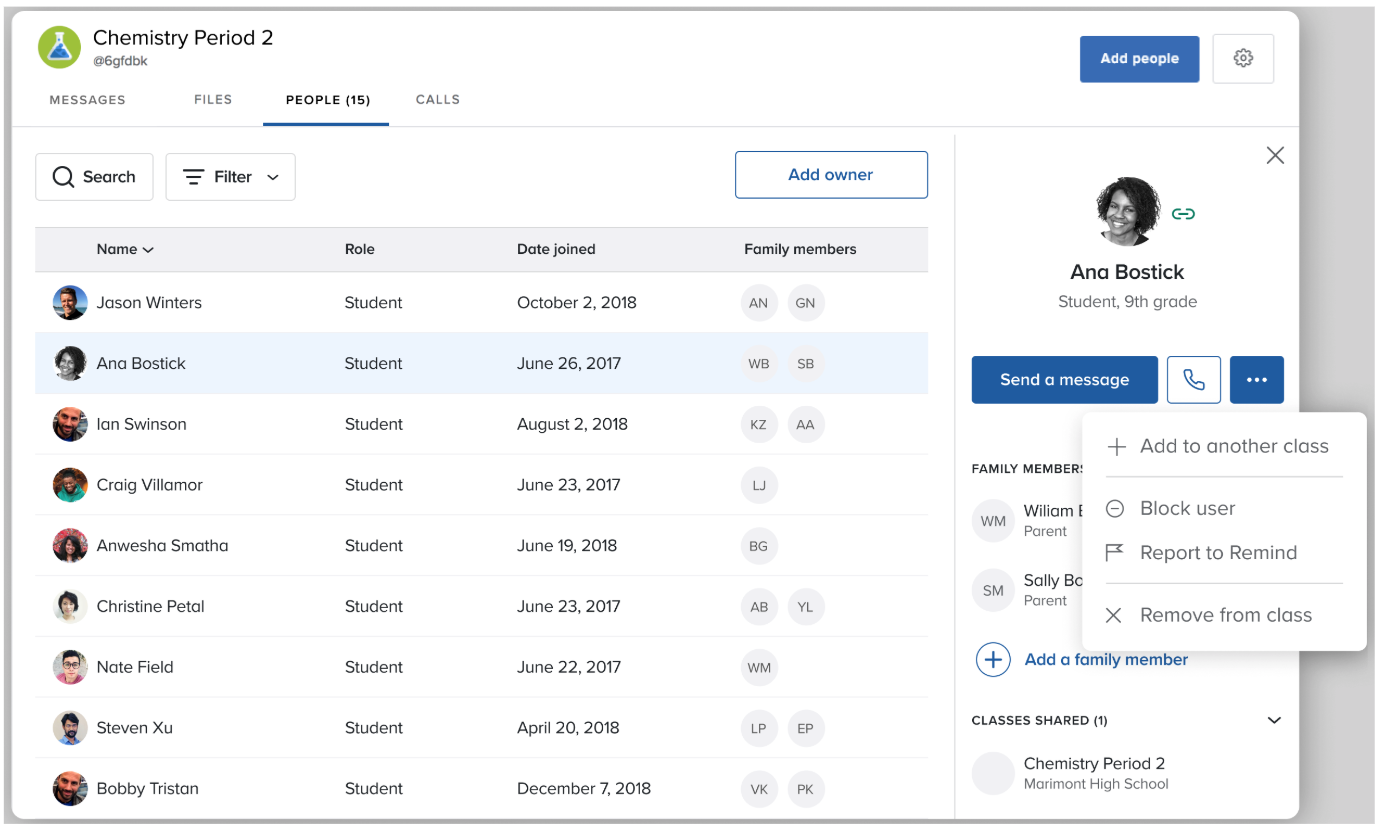
To bulk copy participants to another class, select the class, and then click on the circle left of each participant name that you wish to copy. Then click "Add to another class," and choose the class to copy them to.
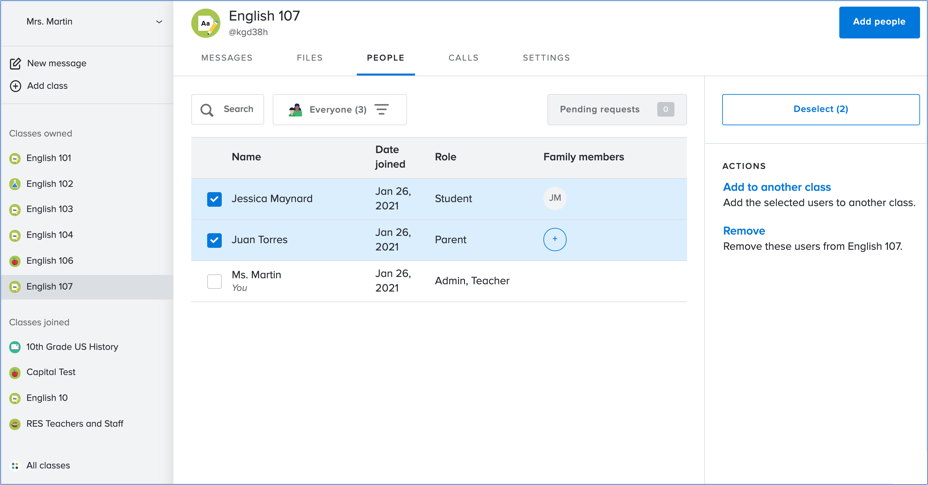
iOS or Android app
To add participants to another class:
- Go to the participant's class.
- Select People at the top.
- Tap on the participant's name.
- Select View profile.
- Scroll to the bottom.
- Tap Add to class.
- Select which class you want to add them to.
- Tap Add to class to confirm!
Want to remove a participant? Click here to learn how!
