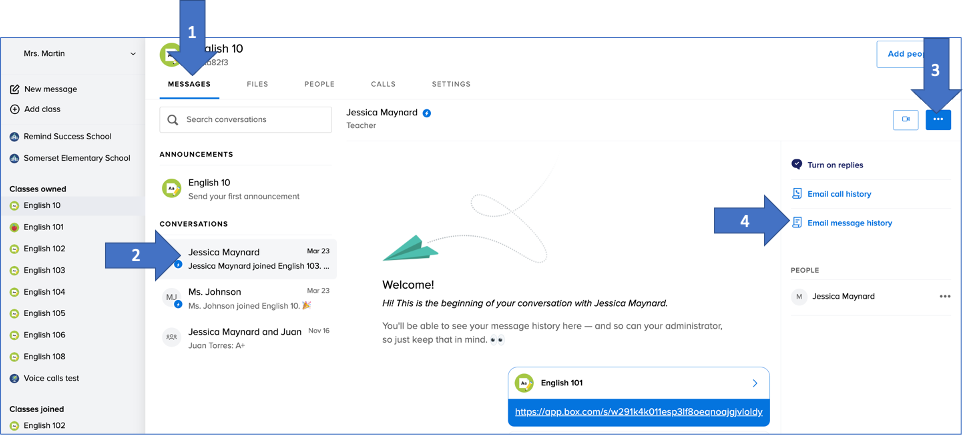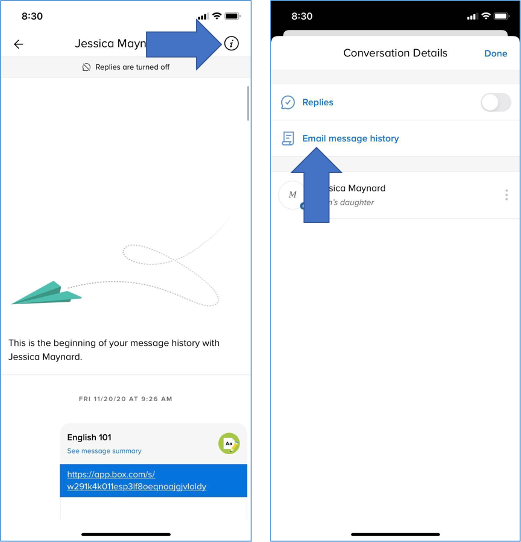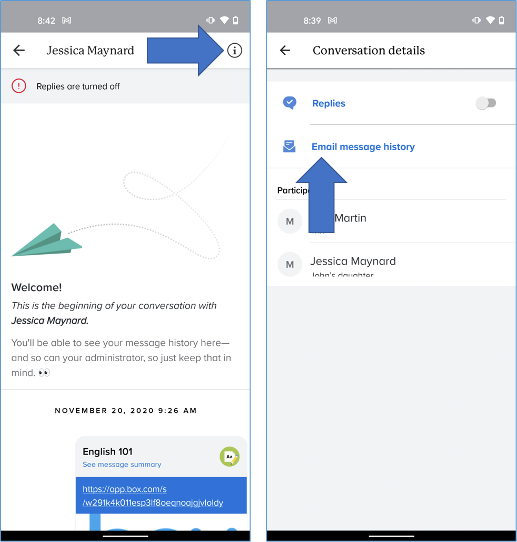For all Remind users.
Our Community Guidelines help teachers, students, and parents keep our Remind community safe. If a user violates our guidelines, you can report the user and let us know how they've violated our terms and policies by selecting one of our reporting options. Our team usually responds within one business day.
This article has the following sections:
Report the person to Remind
Web
- Log in to your Remind account.
- Click the School or Class the participant is in from the left navigation menu.
- Select the People tab.
- Click the individual's name from the list.
- Click the three vertical dots
 on their profile menu on the right.
on their profile menu on the right. - Select Report to Remind.
iOS
- Open the Remind app.
- Tap the School or Class the participant is in from the left navigation menu.
- Select the People tab.
- Tap the individual's name from the list.
- Tap View profile.
- Tap the three horizontal three dots on their profile menu on the top right.
- Select Report to Remind.
- Select why you are reporting the individual and then click Report on the top right.
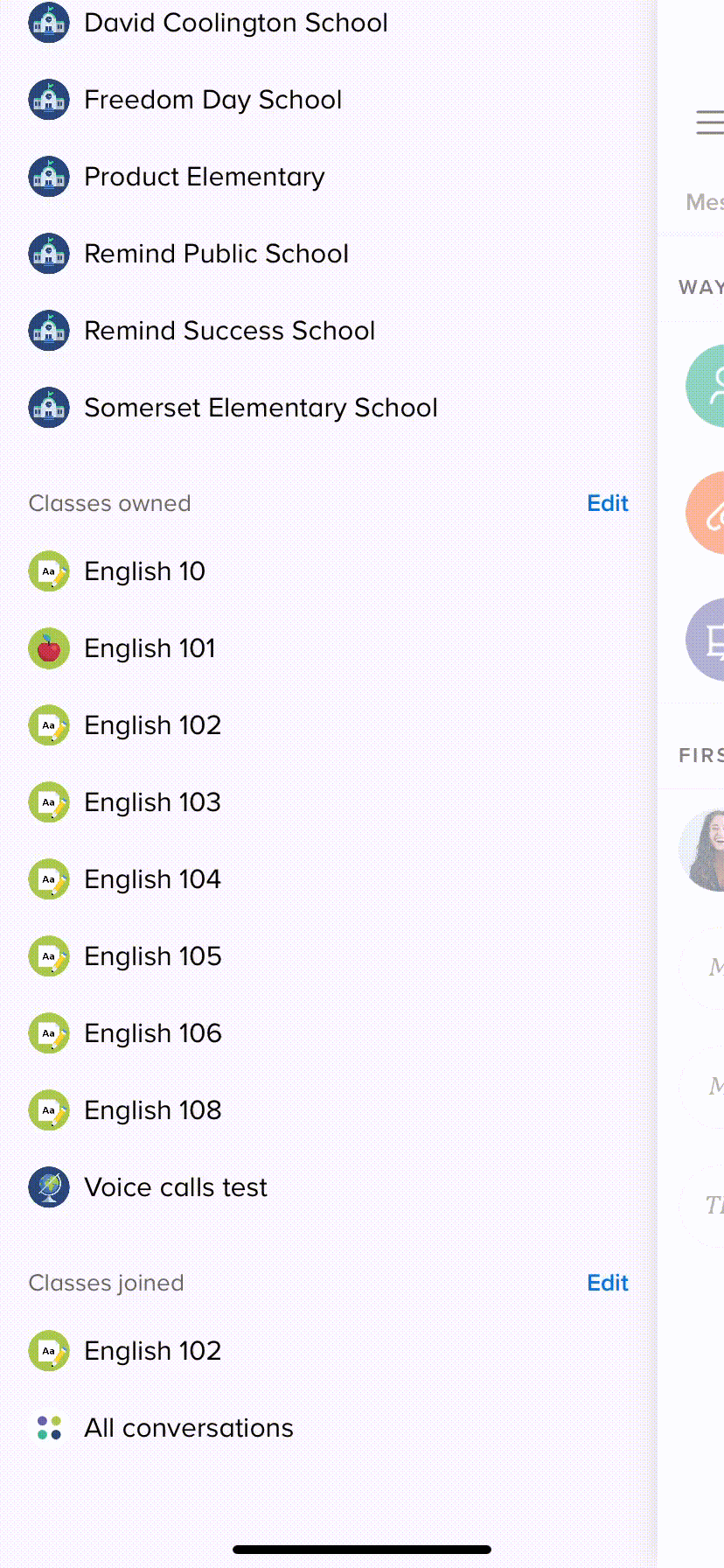
Android
- Open the Remind app.
- Tap the School or Class the participant is in from the left navigation menu.
- Select the People tab.
- Tap the individual's name from the list.
- Tap the three vertical dots on the top right.
- Select Report to Remind.
- Select why you are reporting the individual.
- Tap Report to Remind on the bottom.
- Select Report to Remind again.
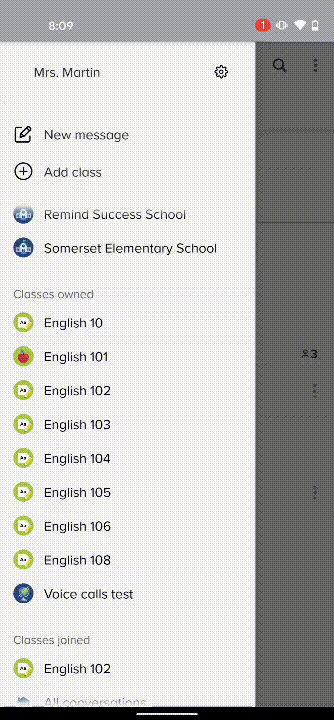
Email your conversation history
You can also email our Support team the conversation history between you and the individual you're reporting to provide us additional details.
Web
- Click the Messages tab for the school or class the individual is in.
- Select the person under the Conversations section.
- Click the three vertical dots on the top right.
- Choose Email message history.
iOS app
- Tap the Messages tab for the school or class the individual is in.
- Select the person under the Conversations section
- Tap the information icon
 on the top right.
on the top right. - Choose Email message history.
Android app
- Tap the Messages tab for the school or class the individual is in.
- Select the person under the Conversations section
- Tap the information icon
 on the top right.
on the top right. - Choose Email message history.