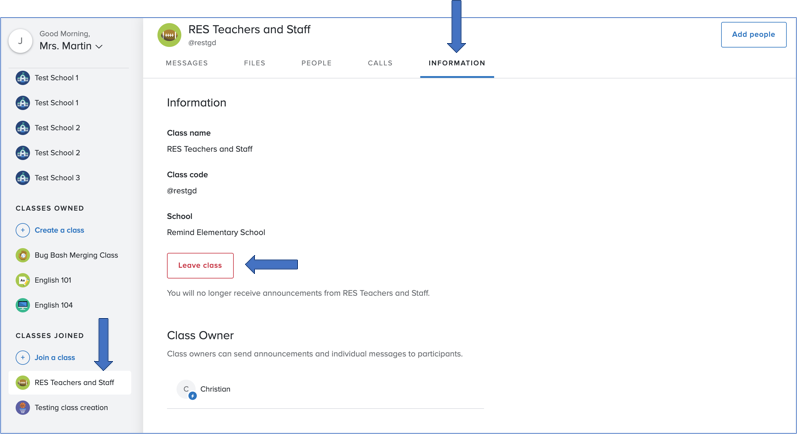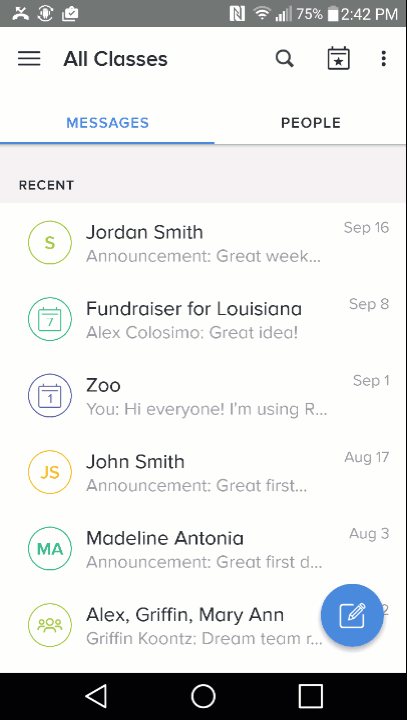Follow the instructions below to leave a Remind class either via web, app, text, or email.
Web
- Log in to your account.
- Select the class you want to leave under the Classes Joined section of your dashboard.
- Click the Information tab for the class.
- Select Leave class under the Information section.
Note
If you accidentally leave a class, you can rejoin the class at anytime.
App
iOS
- Open the app.
-
Tap the class that you want to leave on the Joined section of your screen.
-
Click the Settings tab.
-
Select the Leave this class button located on the bottom of the screen.
- Confirm that you want to leave the class by clicking the Leave button on the confirmation pop-up screen.
Note
If you accidentally leave a class, you can rejoin the class at anytime.
Android
- Open the app.
- Tap the class you want to leave on the Joined section of your screen.
- Click the three dots on the upper right side your screen.
- Choose Class Settings.
- Click the Leave this class button and confirm your action.
Note
If you accidentally leave a class, you can rejoin the class at anytime.
Text
Reply @LEAVE to the number you are receiving messages from.
Click the Unsubscribe link at the bottom of the email.